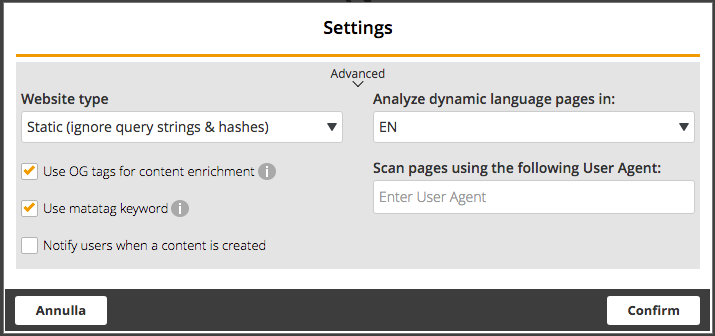Magic Site Integration helps you in minimizing the activation time by automatically importing content from existing sites, and collecting strategical data from day 1.
Just add a single line of code into the head of any website and THRON will automatically create one content for each page, analyzing its text and applying semantic tags to it.
HOW IT WORKS:
You can enable it in just a few steps directly from THRON Dashboard:
- Click on the “+” button and select “Magic Site Integration”.
- Copy and paste the tracker into your CMS or in the <head> of your website.
- Watch content preview and select those, which have to be tracked.
- Start your Magic Site Integration
Your pages will appear in THRON as URL content, they will be automatically tagged by the semantic engine and can be manually tagged by your editors.
Gather and consult relevant data in real time and understand the astonishing power of the Active Content Strategy.
Configuration:
At the end of the activation process, you will be redirected to the configuration interface of the "Magic Site Integration", where you will be prompted for the following information:
- Name for the application: The name to be assigned to this integration, in order to identify it quickly within lists. We recommend you to use the name of the linked web site.
- Application prettyID: An identifier to be assigned to the application for API usage.
- Folder: The folder within which the "Magic Site Integration" application will publish generated content.
- Domain: The reference domain of the website to be linked (e.g. www.mydomain.org). Do not include protocol (http or https) nor any query param.
- Content Ownership: User to whom the application will assign the ownership of generated content.
At the end of the setup process, a code snippet will be provided to be copied and pasted within the <head> section of the linked website.
From that moment on, the "Magic Site Integration" will start scanning the website, and will automatically generate URL content for each page as soon as it will receive a visit.
Advanced:
Within the management panel of the "Magic Site Integration" application you can access some advanced configuration parameters by clicking the "Settings" button.
Available parameters are:
- Webite Type: Specify the type of navigation of the linked website in order to determine how "Magic Site Integration" should interpret URLs. Available typologies are:
- Static (ignores query strings & hashes)
- Dynamic (by query strings)
- Single Page Application (by query strings and hashes)
- Manual (set via API)
- Use OG Tags for content enrichment: Enable this parameter to allow "Magic Site Integration" to automatically enrich content by extracting thumbnails and descriptions from the OG tags in the HTML of the pages.
- Use metatag keywords: Enable this parameter to allow "Magic Site Integration" to automatically enrich content by extracting tags from the metatag keywords found in the pages HTML and from the OG tags if the previous parameter is selected).
- Notify users when a content is created: Enable this parameter to send notification to all users in the reference folder when a new URL content is generated. Receiving the notification is however subject to the notification preferences of each user.
- Analyze dynamic language pages in: Use this parameter to expose the language with which text analysis must be performed in the presence of static pages that dynamically change the language (pages whose language change does not change the URL).
- Scans pages using the following user agent (optional): Use this parameter if you want the generated content to refer to a specific version of the site, prepared for a specific useragent.
Exclusion rules:
You can use exclusion rules to delimit content generation to specific sections of the website.
Create a new exclusion rule from one of the generated content, select the portion of URL to exclude: THRON will show you the number of pages that will be excluded from that rule. This allows you to generate content only for pages that really matter.
If you want, you can also create an exclusion rule by manually entering the address and then selecting the portion of URL to exclude.
Application provided by: THRON S.p.A.
Website: www.thron.com
Contacts:
- Mail: marketplace@thron.com
- Tel.: (+39) 049.5599777
- Fax: (+39) 049.5599779