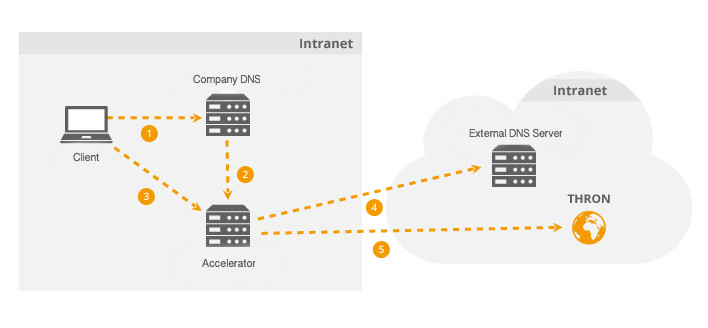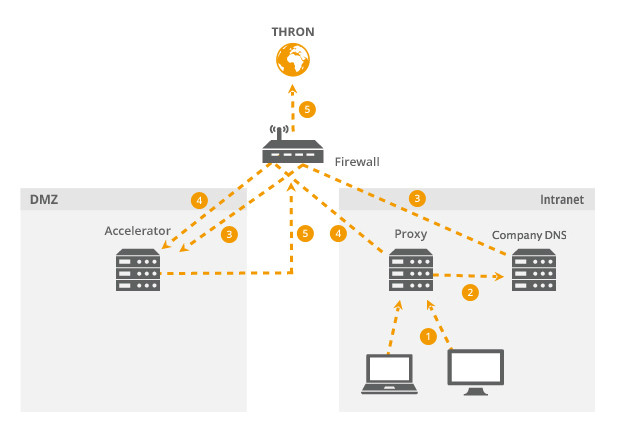With Virtual Accelerator, you optimise the bandwidth usage of your corporate network while using multimedia content live and on-demand.
The Virtual Accelerator offers content on a variety of different devices: smartphones, tablets, laptops and desktops, digital signage terminals (for example, totems and displays) and in-store radio.
All content is distributed via HTTP/HTTPS protocol, whether static or multimedia content, live http-streaming and on-demand streaming, images and html pages.
Thanks to the Virtual Accelerator all the “calls” can be optimised to take advantage of the bandwidth required for the playback of a single stream and/or downloading an asset: all subsequent requests to the first one, will in fact be distributed by the local network.
Business Benefits
Reduced bandwidth costs: the Virtual Accelerator enables you to reduce the intranet bandwidth management costs.
Improved digital experience: say goodbye to delays and loading problems: all your content to it's maximum communication potential.
All the information for the correct installation of Virtual accelerator can be found in this document: Virtual Accelerator - Datasheet.
How to use the Accelerator to optimize internet bandwidth usage
Accelerator appliance can be positioned both inside LAN and outside LAN. In a “outside LAN” environment, Accelerator’s clients will be existing proxy servers or firewalls.
Placing Accelerator inside corporate LAN
|
Step |
Actor |
Action |
|
1 |
Host |
Request a resource that has to be accelerated and therefore the naming resolution associated with the DNS server |
|
2 |
Company DNS |
Once DNS request has been received, if considered authoritative for that zone, it forwards the query to Accelerator which will indicate that the IP address associated with the requested resource matches its own |
|
3 |
Host |
Establishes an HTTP connection with Accelerator to retrieve the resource. If it has been already requested, the resource is delivered directly from Accelerator, thus ending operations. Otherwise go to the next step |
|
4 |
Accelerator |
If the resource is not available, it requires the resolution of the domain on the internet by receiving the proper IP address for retrieving the resource |
|
5 |
Accelerator |
Retrieves the resource from THRON and delivers it directly to the host. The resource will then populate the internal cache so that the following request will take place without internet connections |
This configuration is particularly suitable for those situations where clients directly access to the Internet without using any proxy. For accelerated domains the clients will connect directly to Accelerator which, if necessary, will recover contents directly from the internet. Using the two network cards multimedia THRON traffic can be hijacked on a dedicated line so as not to saturate the main line used for common business operations.
It is not necessary to change all clients settings, but only those of the DNS server. It should consider Accelerator as authoritative for domains to be accelerated in order to resolve names properly.
Placing Accelerator outside corporate LAN
|
Step |
Actor |
Action |
|
1 |
Client |
Requests an HTTP resource, thus connects to proxy in order to retrieve it |
|
2 |
Proxy |
Requests a resource under acceleration by retrieving naming resolution to DNS server |
|
3 |
Company DNS |
Once the DNS request has been received, if considered authoritative for that zone, it forwards the query to Accelerator which will indicate that the IP address of the requested resource matches its own |
|
4 |
Host |
Establishes an HTTP connection with Accelerator to retrieve the resource. If it has been already requested, the resource is delivered directly from Accelerator, thus ending operations. Otherwise go to the next step |
|
5 |
Accelerator |
If the resource is not available, it requires the resolution of the domain on the internet by receiving the proper IP address to retrieve the resource and then deliver it to the proxy |
This configuration is particularly suitable for those scenarios in which the network is more structured and a "DMZ" is present. Even in this case the client does not require any modification or specific setting.
For accelerated domains the client will always connect to the reference proxy which in turn will connect to Accelerator. Then, if necessary, it will retrieve contents directly from THRON platform via internet. Using the two network cards, multimedia THRON traffic can be hijacked on a dedicated line so as not to saturate the main line used for common business operations.
How to use Accelerator to reduce intranet bandwidth consumption
This solution is indicated for multi-site intranet cases, even MPLS type.
The scenario includes a series of locations connected to a star point which acts as an internet gateway for all internal devices. In this scenario, there may be a DNS server in each branch office or a central one for all clients.
If there is a central DNS server, Accelerator appropriately positioned in the star point will divert traffic from branch offices to other Accelerators, choosing the best possible route from time to time.
This configuration also allows to organize and manage the routing policies for the updates of any devices used for Digital Signage and In-Store Radio.
By using Accelerator in this configuration, the results will be multiple:
-
internet bandwidth savings within the Star Point;
-
maximum intranet bandwidth optimization between branch offices and star point;
-
optimized configuration between star point, headquarters and secondary offices for the smart distribution of routing and load between different sites.
Application provided by: THRON S.p.A.
Website: www.thron.com
Contacts:
- Mail: marketplace@thron.com
- Tel.: (+39) 049.5599777
- Fax: (+39) 049.5599779
Current version: 1.0